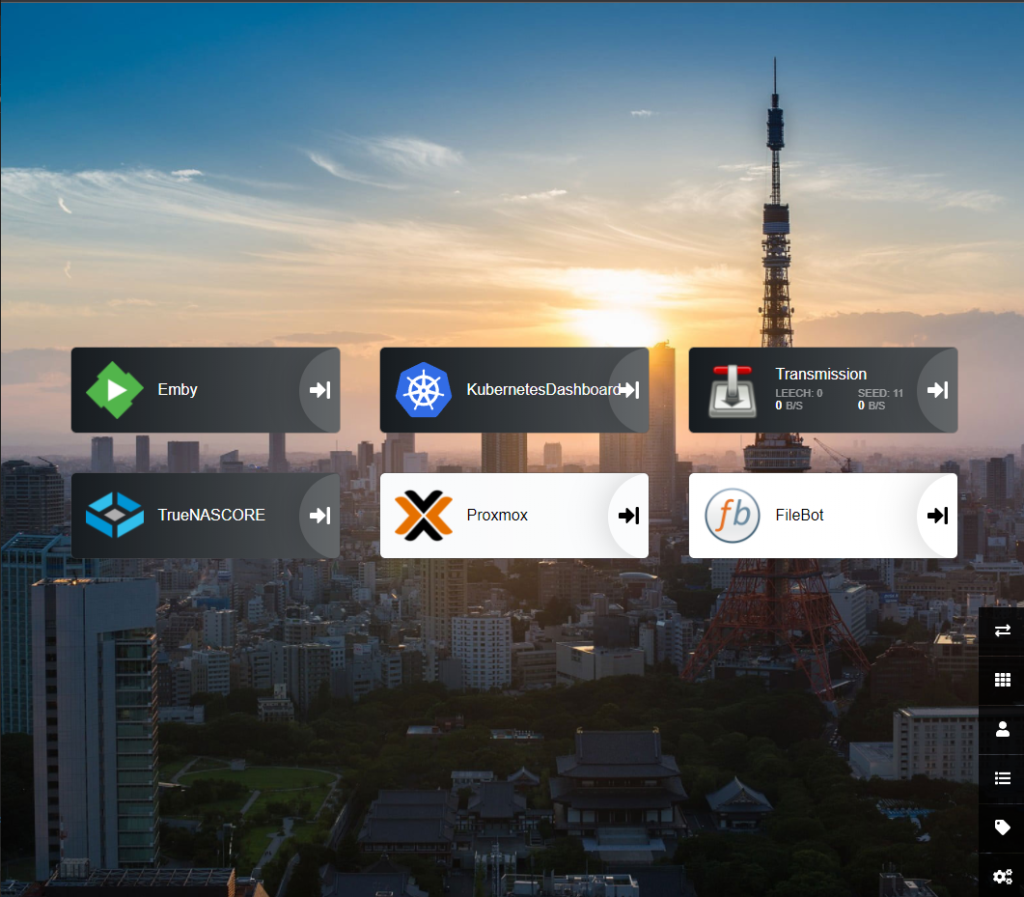deployement
La commande docker avec le filesystem preparé
docker run -d \
--name=heimdall \
-e PUID=1000 \
-e PGID=1000 \
-e TZ=Europe/London \
-p 80:80 \
-p 443:443 \
-v </path/to/appdata/config>:/config \
--restart unless-stopped \
lscr.io/linuxserver/heimdalltraduction en kubernetes deploy :
apiVersion: apps/v1
kind: Deployment
metadata:
name: heimdallserver
namespace: default
labels:
app: heimdall
spec:
replicas: 1
selector:
matchLabels:
app: heimdall
template:
metadata:
labels:
run: heimdallserver
app: heimdall
spec:
containers:
- name: heimdallserver
image: lscr.io/linuxserver/heimdall
env:
- name: "UID"
value: "1000"
- name: "GID"
value: "100"
ports:
- containerPort: 80
name: heimdall-http
- containerPort: 443
name: heimdall-https
volumeMounts:
- mountPath: /config
name: heimdall-config
volumes:
- name: heimdall-config
hostPath:
type: DirectoryOrCreate
path: /usr/kubedata/heimdallserver/config
---
apiVersion: v1
kind: Service
metadata:
name: heimdall-svc
spec:
selector:
app: heimdall
ports:
- name: http
port: 80
targetPort: 80
nodePort: 32501
- name: https
port: 443
targetPort: 443
type: NodePortpuis on recupere le port d’exposition
kubectl get all --all-namespaces | grep heimdall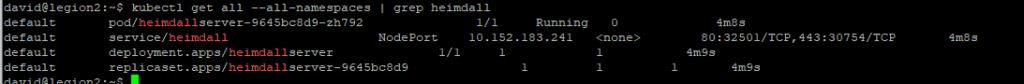
resultat le dashboard est accecible https://<master-ip>:32501