https://forum.proxmox.com/threads/install-qemu-guest-agent-on-truenas.83565/
https://www.truenas.com/community/resources/qemu-guest-agent.167/
Je fais 3 groupes pour mon 192.168.1.*
Dans l’avenir je decouperais en 2 sous reseau (technique / fonctionel et autre)
Technique : 1-99
| Gateway Orange (DHCP desactivé) | 1 |
| Tv Orange | 2 |
| Proxmox | 10 |
| Kubernetes | 20 |
| TrueNas | 40 |
| pihole Dns/dhcp Udp 53/67/547 | 50 |
Fonctionel : 100-199
| Kubernetes Plage IP Service | 100-149 |
| -Kubernetes Dashborad | 100 |
Autre/Pc/IoT : 200-254
sudo nano /etc/netplan/*.yaml
sudo netplan applyajouter la cle public a chaque serveur pour la connection ssh
cat id_rsa_ubuntu.pub >> ~/.ssh/authorized_keys
sudo systemctl restart sshLa commande docker avec le filesystem preparé
docker run -d \
--name=sickchill \
-e PUID=1000 \
-e PGID=1000 \
-e TZ=Europe/London \
-p 8081:8081 \
-v /path/to/data:/config \
-v /path/to/data:/downloads \
-v /path/to/data:/tv \
--restart unless-stopped \
lscr.io/linuxserver/sickchilltraduction en kubernetes deploy :
apiVersion: apps/v1
kind: Deployment
metadata:
name: sickchillserver
namespace: default
labels:
app: sickchill
spec:
replicas: 1
selector:
matchLabels:
app: sickchill
template:
metadata:
labels:
run: sickchillserver
app: sickchill
spec:
containers:
- name: sickchillserver
image: lscr.io/linuxserver/sickchill
env:
- name: "PUID"
value: "1000"
- name: "PGID"
value: "1000"
ports:
- containerPort: 8081
name: tr-http
volumeMounts:
- mountPath: /config
name: tr-config
- mountPath: /downloads
name: tr-downloads
- mountPath: /tv
name: tr-tv
- mountPath: /anime
name: tr-anime
volumes:
- name: tr-anime
hostPath:
type: DirectoryOrCreate
path: /Videoclub/40-Anime
- name: tr-tv
hostPath:
type: DirectoryOrCreate
path: /Videoclub/30-Series
- name: tr-downloads
hostPath:
type: DirectoryOrCreate
path: /Videoclub/00-Tmp/sickchill/downloads
- name: tr-config
hostPath:
type: DirectoryOrCreate
path: /usr/kubedata/sickchillserver/config
---
apiVersion: v1
kind: Service
metadata:
name: sickchill-svc
spec:
selector:
app: sickchill
ports:
- name: "http"
port: 8081
targetPort: 8081
type: NodePortpuis on recupere le recupere le port d’exposition
kubectl get all --all-namespaces | grep sickchill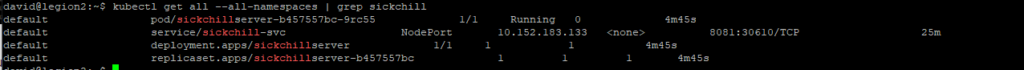
resultat le dashboard est accessible https://<master-ip>:30610
Modification du deployment de transmission
volumeMounts:
- mountPath: /downloads-sickchill
name: tr-media-sickchill
- mountPath: /script
name: tr-script
volumes:
- name: tr-media-sickchill
hostPath:
type: DirectoryOrCreate
path: /Videoclub/00-Tmp/sickchill/downloads
- name: tr-script
hostPath:
type: DirectoryOrCreate
path: /Videoclub/00-Tmp/transmission/script
Mettre à jour la config transmission : settings.json
"script-torrent-done-enabled": true,
"script-torrent-done-filename": "/script/transmission-purge-completed_lite.sh",Les scripts du repertoire /script
sudo systemctl stop systemd-resolved.service
sudo systemctl disable systemd-resolved.service
sur un dns public (8.8.8.8 par exemple)
sudo nano /etc/resolv.confnameserver 8.8.8.8
installer metalLB
https://metallb.universe.tf/installation/
apiVersion: v1
kind: ConfigMap
metadata:
namespace: metallb-system
name: config
data:
config: |
address-pools:
- name: default
protocol: layer2
addresses:
- 192.168.1.1-192.168.1.5,192.168.1.200-192.168.1.250apiVersion: v1
kind: Service
metadata:
name: pihole-web-service
namespace: pihole-ns
spec:
selector:
app: pihole
ports:
- name: web
protocol: TCP
port: 80
targetPort: 80
type: LoadBalancer
---
apiVersion: v1
kind: Service
metadata:
name: pihole-dns-service
namespace: pihole-ns
spec:
selector:
app: pihole
ports:
- name: dns
protocol: UDP
port: 53
targetPort: 53
type: LoadBalancer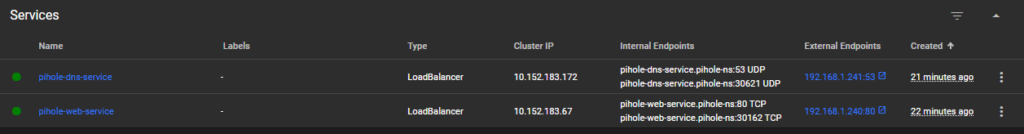
sur le dns pihole (192.168.1.241)
sudo nano /etc/resolv.confnameserver 192.168.1.241Passer le service heimdall de nodeport ClusterIP
apiVersion: networking.k8s.io/v1
kind: Ingress
metadata:
name: heimdall-svc-ingress
namespace: default
spec:
ingressClassName: public
rules:
- host: heimdall.daisy-street.local
http:
paths:
- pathType: Prefix
path: "/"
backend:
service:
name: heimdall-svc
port:
number: 80 192.168.1.26 heimdall.daisy-street.local 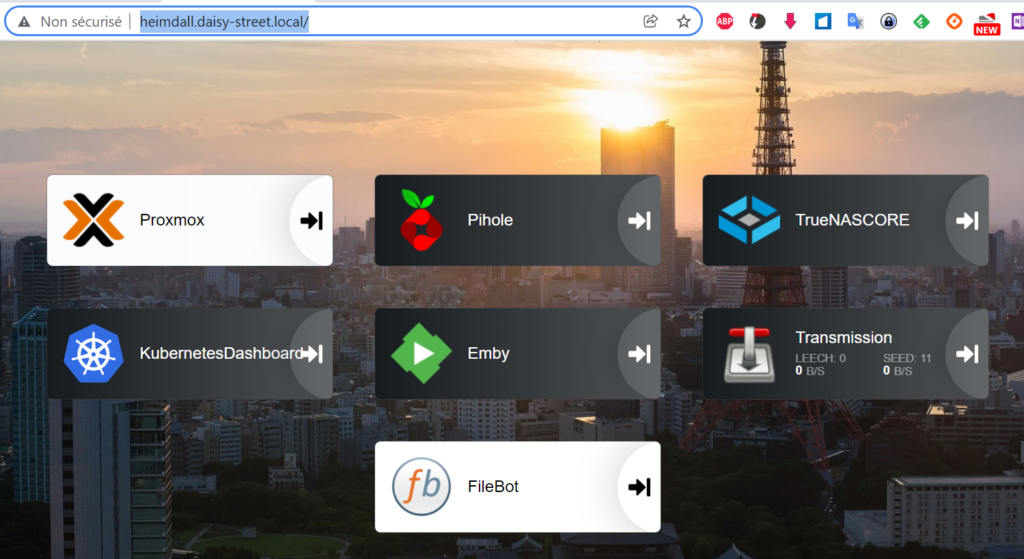
La commande docker-compose avec le filesystem preparé
version: "3"
# More info at https://github.com/pi-hole/docker-pi-hole/ and https://docs.pi-hole.net/
services:
pihole:
container_name: pihole
image: pihole/pihole:latest
ports:
- "53:53/tcp"
- "53:53/udp"
- "67:67/udp"
- "80:80/tcp"
environment:
TZ: 'America/Chicago'
# WEBPASSWORD: 'set a secure password here or it will be random'
# Volumes store your data between container upgrades
volumes:
- './etc-pihole/:/etc/pihole/'
- './etc-dnsmasq.d/:/etc/dnsmasq.d/'
# Recommended but not required (DHCP needs NET_ADMIN)
# https://github.com/pi-hole/docker-pi-hole#note-on-capabilities
cap_add:
- NET_ADMIN
restart: unless-stoppedtraduction en kubernetes deploy :
apiVersion: apps/v1
kind: Deployment
metadata:
name: piholeserver
namespace: default
labels:
app: pihole
spec:
replicas: 1
selector:
matchLabels:
app: pihole
template:
metadata:
labels:
run: piholeserver
app: pihole
spec:
containers:
- name: piholeserver
image: pihole/pihole:latest
env:
- name: "DNS1"
value: "9.9.9.9"
- name: "DNS2"
value: "149.112.112.112"
ports:
- protocol: TCP
containerPort: 53
name: pihole-http53t
- protocol: UDP
containerPort: 53
name: pihole-http53u
- containerPort: 67
name: pihole-http67
- containerPort: 80
name: pihole-http
volumeMounts:
- mountPath: /etc/pihole/
name: pihole-config
- mountPath: /etc/dnsmasq.d/
name: pihole-dnsmasq
volumes:
- name: pihole-config
hostPath:
type: DirectoryOrCreate
path: /usr/kubedata/piholeserver/pihole
- name: pihole-dnsmasq
hostPath:
type: DirectoryOrCreate
path: /usr/kubedata/piholeserver/dnsmasq.d
---
apiVersion: v1
kind: Service
metadata:
name: pihole-svc
spec:
selector:
app: pihole
ports:
- name: "http53u"
protocol: UDP
port: 53
targetPort: 53
- name: "http53t"
protocol: TCP
port: 53
targetPort: 53
- name: "http67"
port: 67
targetPort: 67
- name: "http"
port: 80
targetPort: 80
nodePort: 30499
type: NodePortpuis on recupere le port d’exposition
kubectl get all --all-namespaces | grep heimdall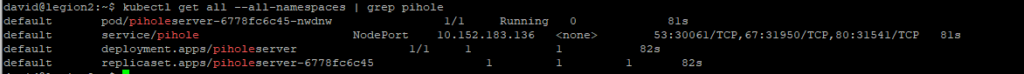
resultat le dashboard est accecible https://<master-ip>:31541
Le password de l’admin est dans la log du pod
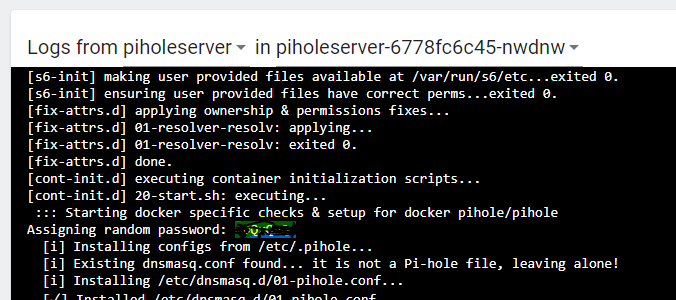
ou on peut definir un password en ligne de commande dans le pod
sudo pihole -a -pLa commande docker avec le filesystem preparé
docker run -d \
--name=heimdall \
-e PUID=1000 \
-e PGID=1000 \
-e TZ=Europe/London \
-p 80:80 \
-p 443:443 \
-v </path/to/appdata/config>:/config \
--restart unless-stopped \
lscr.io/linuxserver/heimdalltraduction en kubernetes deploy :
apiVersion: apps/v1
kind: Deployment
metadata:
name: heimdallserver
namespace: default
labels:
app: heimdall
spec:
replicas: 1
selector:
matchLabels:
app: heimdall
template:
metadata:
labels:
run: heimdallserver
app: heimdall
spec:
containers:
- name: heimdallserver
image: lscr.io/linuxserver/heimdall
env:
- name: "UID"
value: "1000"
- name: "GID"
value: "100"
ports:
- containerPort: 80
name: heimdall-http
- containerPort: 443
name: heimdall-https
volumeMounts:
- mountPath: /config
name: heimdall-config
volumes:
- name: heimdall-config
hostPath:
type: DirectoryOrCreate
path: /usr/kubedata/heimdallserver/config
---
apiVersion: v1
kind: Service
metadata:
name: heimdall-svc
spec:
selector:
app: heimdall
ports:
- name: http
port: 80
targetPort: 80
nodePort: 32501
- name: https
port: 443
targetPort: 443
type: NodePortpuis on recupere le port d’exposition
kubectl get all --all-namespaces | grep heimdall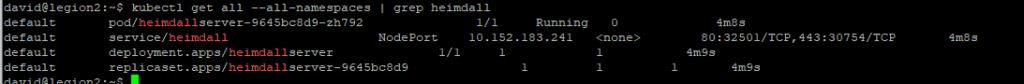
resultat le dashboard est accecible https://<master-ip>:32501
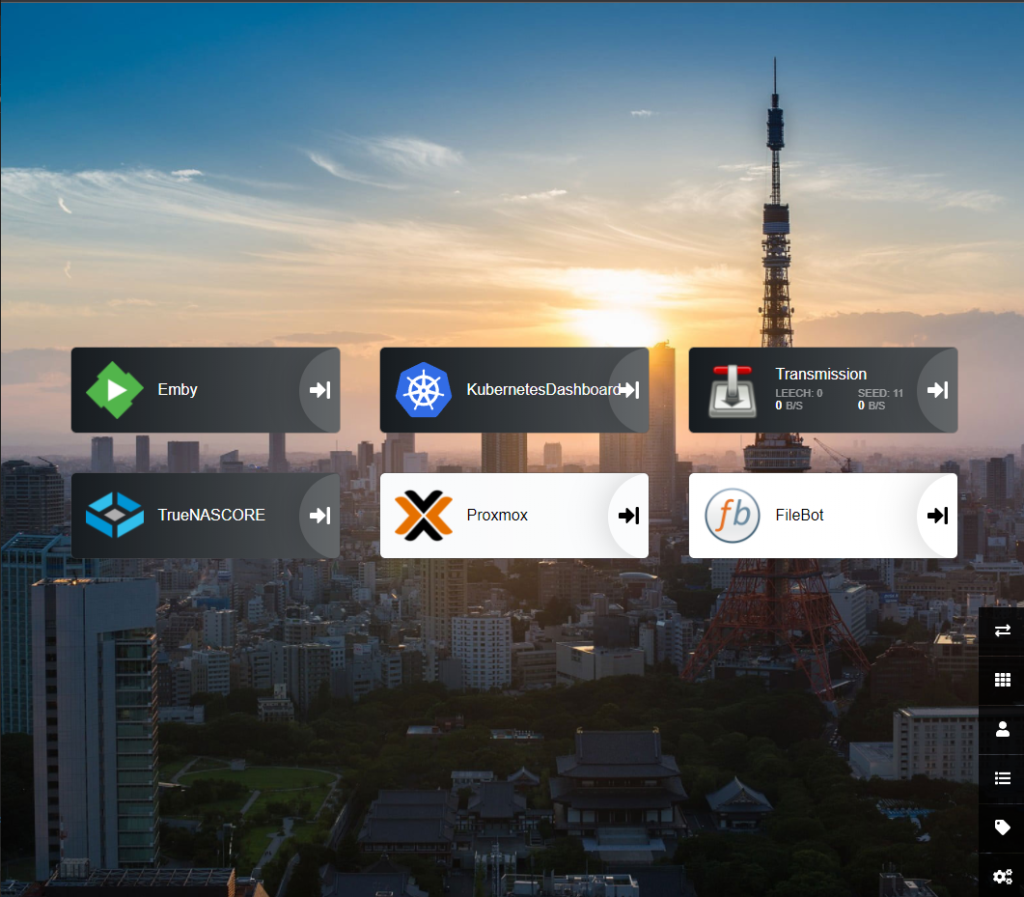
La commande docker avec le filesystem preparé
docker run --rm -it \
-v /Videoclub:/videoclub \
-v /usr/kubedata/filebot-node/data:/data \
-p 5452:5452 \
maliciamrg/filebot-node-479traduction en kubernetes deploy :
apiVersion: apps/v1
kind: Deployment
metadata:
name: filebot-node
namespace: default
labels:
app: filebot
spec:
replicas: 1
selector:
matchLabels:
app: filebot
template:
metadata:
labels:
run: filebot-node
app: filebot
spec:
containers:
- name: filebot-node
image: maliciamrg/filebot-node-479
ports:
- containerPort: 5452
name: filebot-http
volumeMounts:
- mountPath: /data
name: filebot-data
- mountPath: /videoclub
name: filebot-media
volumes:
- name: filebot-data
hostPath:
type: DirectoryOrCreate
path: /usr/kubedata/filebot-node/data
- name: filebot-media
hostPath:
type: Directory
path: /Videoclub
---
apiVersion: v1
kind: Service
metadata:
name: filebot
spec:
selector:
app: filebot
ports:
- name: "http"
port: 5452
targetPort: 5452
type: NodePortpuis on recupere le recupere le port d’exposition
kubectl get all --all-namespaces | grep filebot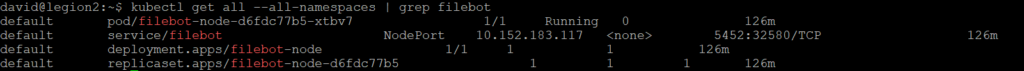
resultat le dashboard est accecible https://<master-ip>:32580
Deployer et lancer l’image filebot-node dans un docker
https://hub.docker.com/r/rednoah/filebot
docker run --rm -it -v $PWD:/volume1 -v data:/data -p 5452:5452 rednoah/filebot:node &
puis recupere l’id du container
docker container ls
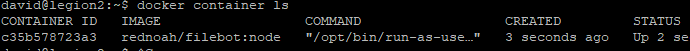
envoyer le fichier filebot_4.7.9_amd64.deb dans le container
docker cp filebot_4.7.9_amd64.deb c35b578723a3:/tmpEntre dans le container
docker exec -it c35b578723a3 bash
deployer filebot
sudo dpkg -i /tmp/filebot_4.7.9_amd64.deb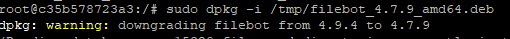
sudo apt update
sudo apt install nano
nano /opt/filebot-node/server/app.jscommit de l’image
docker commit c35b578723a3 maliciamrg/filebot-node-479docker save -o filebot-node-479.tar maliciamrg/filebot-node-479
ou
docker login
docker image push maliciamrg/filebot-node-479arreter le container
docker container kill c35b578723a3et suprimer l’image
docker image rm maliciamrg/filebot-node-479