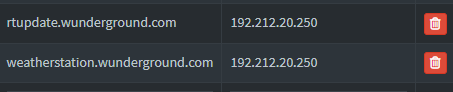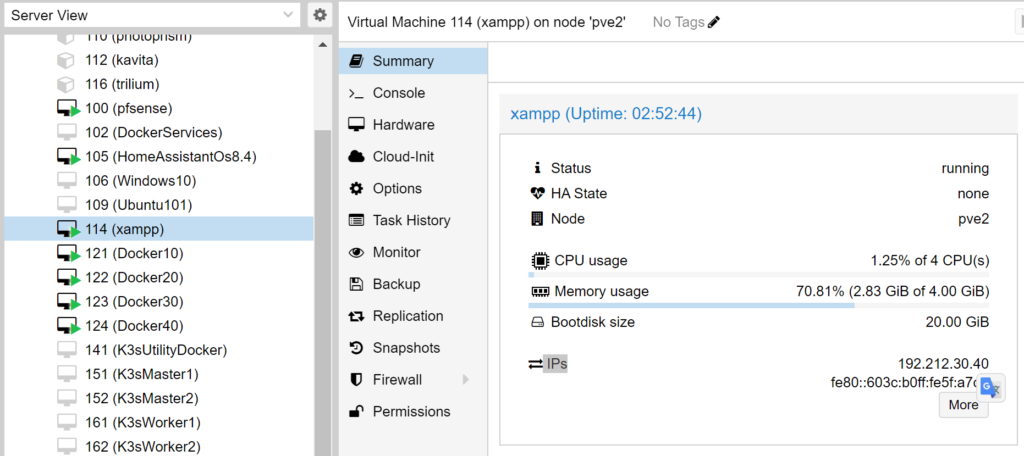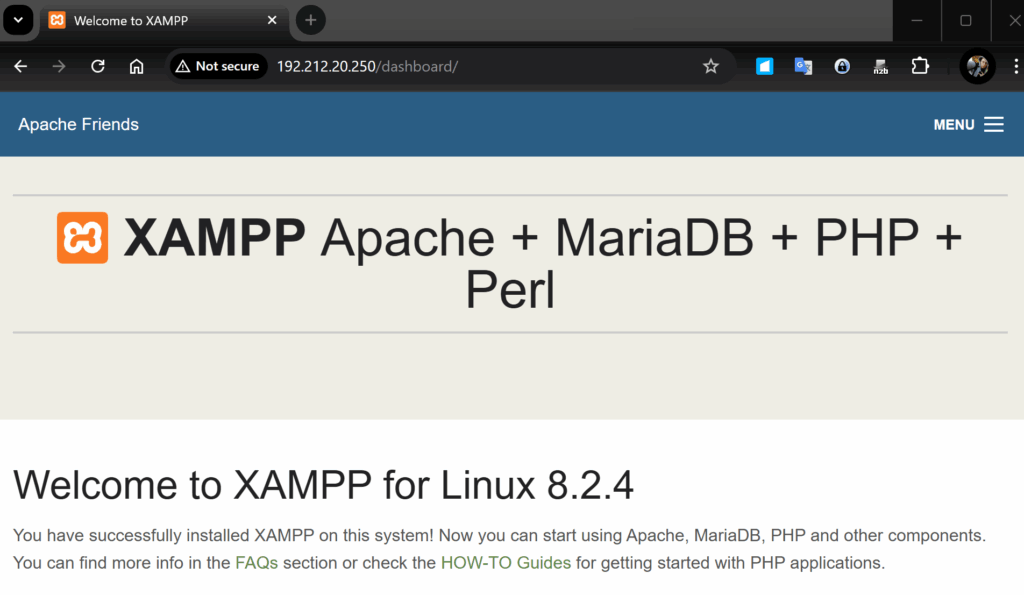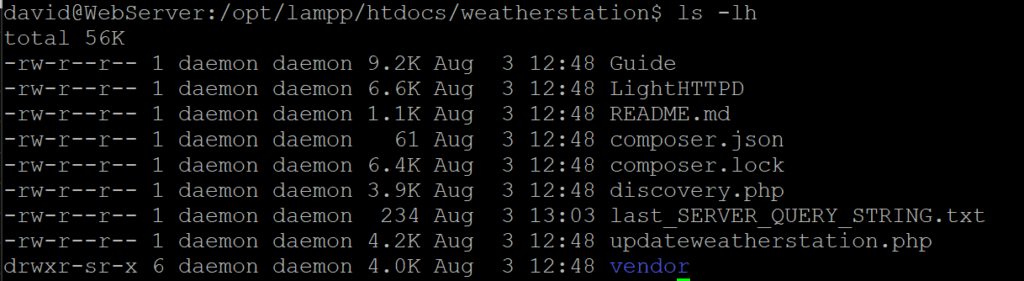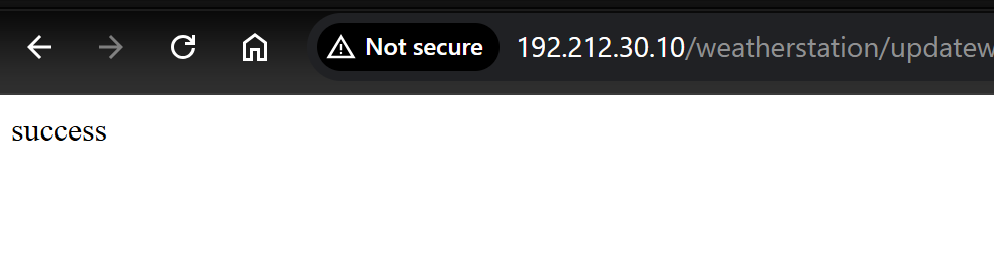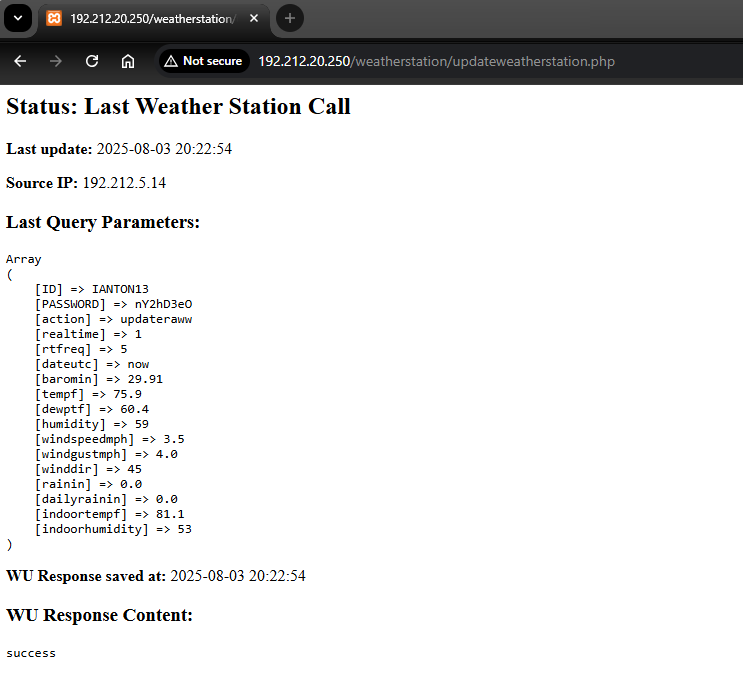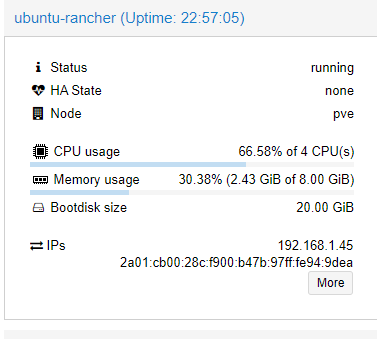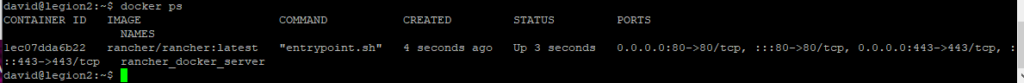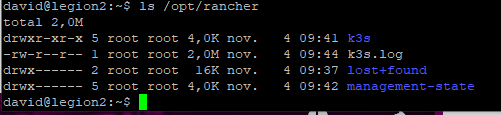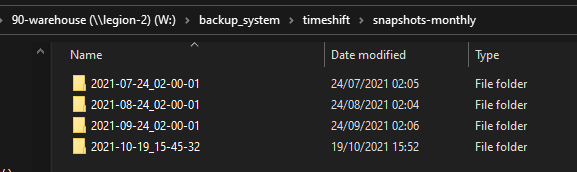On my server (with docker) i have sometime the space of the root directory to 0%
df -hFilesystem Size Used Avail Use% Mounted on
tmpfs 86M 11M 75M 13% /run
/dev/sda2 20G 20G 0 100% /
tmpfs 476M 0 476M 0% /dev/shm
tmpfs 5,0M 0 5,0M 0% /run/lock
192.212.40.6:/6-40-SystemSvg 227G 32G 184G 15% /SystemSvg
192.212.40.6:/9-VideoClub 1,8T 774G 967G 45% /VideoClub
tmpfs 146M 8,0K 146M 1% /run/user/1000docker clean non essential stuff
docker system prune -a
docker volume rm $(docker volume ls -qf dangling=true)
docker system prune --all --volumes --forceempty trash
rm -rf ~/.local/share/Trash/*or
sudo apt install trash-clitrash-emptysystem clean sweep
sudo apt-get autoremove
sudo apt-get clean
sudo apt-get autoclean
find big stuff in file system
sudo du -h --max-depth=1 | sort -h0 ./dev
0 ./proc
0 ./sys
4,0K ./cdrom
4,0K ./media
4,0K ./mnt
4,0K ./srv
4,0K ./VideoClub
16K ./lost+found
16K ./opt
52K ./root
60K ./home
68K ./tmp
1,3M ./run
6,7M ./etc
428M ./boot
823M ./SystemSvg
1,7G ./snap
4,7G ./var
9,9G ./usr
20G .
limit log in container
<service_name>
logging:
options:
max-size: "10m"
max-file: "5"/etc/docker/daemon.json
{
"log-opts": {
"max-size": "10m",
"max-file": "5"
}
}dont forget the “,” if they have allready param in daemon.json